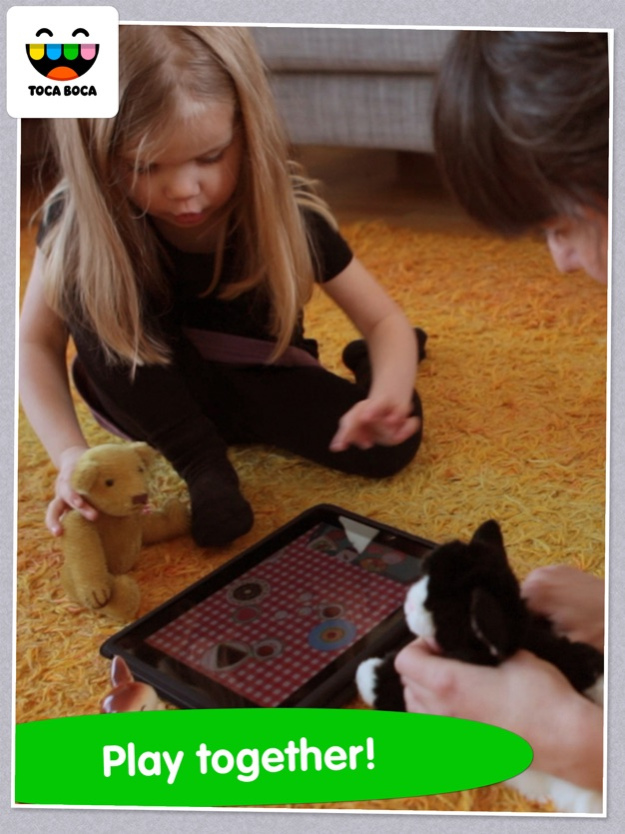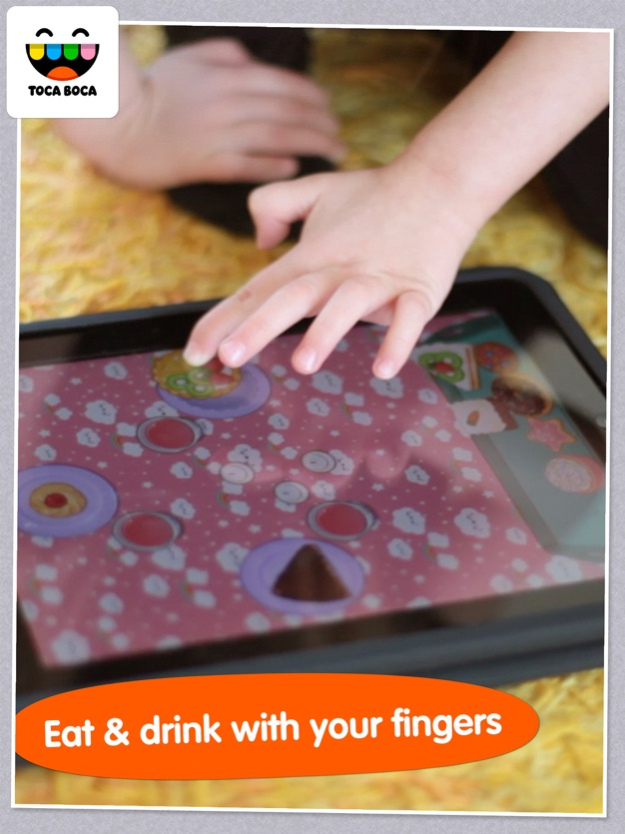Toca Tea Party 2.1
Continue to app
Paid Version
Publisher Description
*Parents Choice Awards 2012 - Gold Winner!*
*Children's Technology Review - Editor's Choice*
"Must have! Perfect for anyone who loves to pretend, charming presentation, easy interface that kids can readily understand." - Slide to Play
"I would definitely recommend this game for anyone with a child between three and five years old, and maybe older." - AppAdvice
" It is unique, well executed and irresistible. (...) We’ve all been loving this app!" - The iPhone Mom
"An immediate TOP 10 app" - Apps4Kids
Invite your friends to a tea party around your iPad!
Set the table, choose your favorite cookies and cakes, serve the tea and you’re good to go! Simply eat and drink with your finger! With Toca Tea Party, you can play together with your kids in a way that stimulates their imagination.
* * * A CREATIVE GAME FOR KIDS AGE 3 AND ABOVE!* * *
FEATURES
√ Nine types of cakes and cookies to choose from!
√ New colors for the tableware every time!
√ Fun sounds when your guests eat!
√ Clean up after cheeky guests that spill!
√ Finish by putting everything in the dishes!
√ Beautiful hand-drawn graphics!
√ Kid-friendly interface!
√ No third-party advertising
√ No in-app purchases
HOW TO PLAY
- Choose a table cloth, plates and cups by dragging with your finger
- Pick out your three favorite cakes and cookies
- Get some toys or dolls and set them up around the iPad
- Eat and drink with your finger until there’s only crumbs left
- Put everything in the dishes and play all over again
Choose between many beautiful table cloths, plates, cups and glasses as you set your table. Is your teddy bear or plastic dinosaur in the mood for some cookies? Go to your room and grab them! Then simply put them around the iPad, and let them choose between nine tasty cakes and the choice of tea or juice.
There are no winners or losers in Toca Tea Party - everyone has a marvelous time! If one of your guests accidentally spills some tea – don´t worry! There are plenty of napkins for you to clean it up, and there’s always more tea for a refill.
When the party is over - just put the plates and cups in the dishes and you´re ready to play all over again!
***
ABOUT TOCA BOCA
At Toca Boca, we believe in the power of play to spark kids’ imaginations and help them learn about the world. We design our products from the kids' perspective to empower kids to be playful, to be creative and to be who they want to be. Our products include award-winning apps that have been downloaded more than 200 million times in 215 countries and offer fun, safe, open-ended play experiences. Learn more about Toca Boca and our products at tocaboca.com.
PRIVACY POLICY
Privacy is an issue that we take very seriously. To learn more about how we work with these matters, please read our privacy policy: http://tocaboca.com/privacy
Jun 8, 2021
Version 2.1
Bug fixes
About Toca Tea Party
Toca Tea Party is a paid app for iOS published in the Kids list of apps, part of Education.
The company that develops Toca Tea Party is Toca Boca AB. The latest version released by its developer is 2.1.
To install Toca Tea Party on your iOS device, just click the green Continue To App button above to start the installation process. The app is listed on our website since 2021-06-08 and was downloaded 23 times. We have already checked if the download link is safe, however for your own protection we recommend that you scan the downloaded app with your antivirus. Your antivirus may detect the Toca Tea Party as malware if the download link is broken.
How to install Toca Tea Party on your iOS device:
- Click on the Continue To App button on our website. This will redirect you to the App Store.
- Once the Toca Tea Party is shown in the iTunes listing of your iOS device, you can start its download and installation. Tap on the GET button to the right of the app to start downloading it.
- If you are not logged-in the iOS appstore app, you'll be prompted for your your Apple ID and/or password.
- After Toca Tea Party is downloaded, you'll see an INSTALL button to the right. Tap on it to start the actual installation of the iOS app.
- Once installation is finished you can tap on the OPEN button to start it. Its icon will also be added to your device home screen.